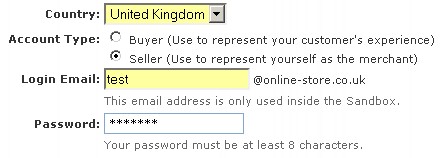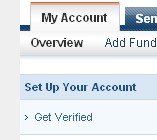|
Online Setup for |
| Home | Shopping Cart Downloads | Merchant Accounts | Instructions | Order Form | Contact Us |
|
|
|
| UK | Australia | Canada | Germany |
Bank Account Number: |
BSB Number: |
Transit Number: |
Routing Number: |
Sort Code: |
Account Number: |
Institution Number: |
Bank Account Number: |
Bank Account Number: |
Sort Code: |
Error Messages
If receive an an error message when attempting to verify the account, contact MTS requesting that they verify the account for you, providing the email address of the Sandbox account.
Contact MTS including your Sandbox Email Address by clicking on https://www.paypal.com/mts.
Sign up for Website Payments Pro
Once your account is verified, you can then sign it up for Website Payments Pro.
1. Log into your sandbox PayPal Account at https://sandbox.paypal.com.
2. Click Products and Services, then Website Payments Pro.
3. Click Sign Up or Submit Application
4. Then fill in the Sign Up form. The data will not be verified, so you need not provide genuine details.
5. Select both Recurring Payments and Fraud Filters.
6. Immediately, after you application is complete, you will get an approved email in your Sandbox email..
7. You can now request API credentials to test Direct Payment and Express Checkout.