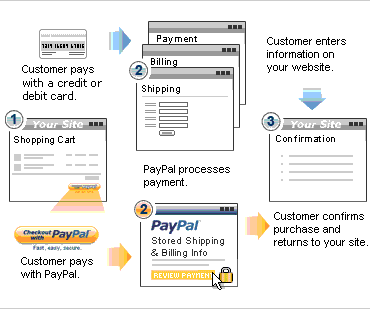Get Started with Payments Pro with our easy to
use "Add to Order" Button Generator
Simple to use PayPal Pro
Online Store.
Generates the HTML code for a PayPal
Payments Pro shopping cart.
PayPal Express, Pro and Standard, WorldPay, Authorize Net and Nochex compatible.
Generates simple to use "Buy Now" or
"Add to Cart" buttons to insert into your existing webpage.
Go to our working setup program to try it out.
Easy to use
Pro Store Builder
Setting
Up a PayPal Sandbox Test Account for the Store Builder
PayPal Payments Pro consists of three separate
elements.
Express Checkout
This is a simplified way for existing customers to order goods quickly and easily. After
clicking on a shopping cart buy now button they are taken to the PayPal site to confirm
the payment method and then back to the merchants site to finalise the transaction.
Direct Payment
Like a conventional merchant account, transactions are processed entirely on the owners
site, giving the store a more professional look. At no time in the ordering process is the
customer redirected to PayPal. This option is designed to run in conjunction with Express
Checkout.
Virtual Terminal
This let merchant take orders by fax and telephone. The customer's credit or debit card
numbers is entered into a browser based interface by the owner of the store for
processing. The store owner does not require either a shopping cart or website.
Transaction fees only apply when an order is
received. There is no long term contract, unlike some merchant accounts which require an
annual sign up period. You can also use Payments Pro together with other payment methods,
giving more choice to the customer.
An
alternative payment plugin for PayPal can be found at
PayPal Payments Pro plugin.
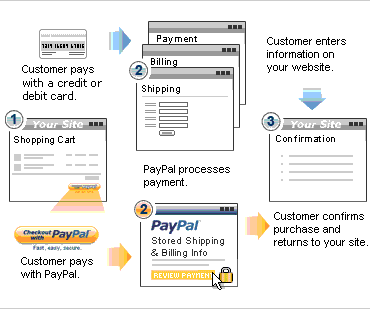
(3) Purchase the Full Version
of our Payments Pro compatible shopping cart and "Add to Basket" button Generator
This removes the demo sign, our name
and link from the shopping cart software.
Users receive help and user support for the the store.
Order Form
|